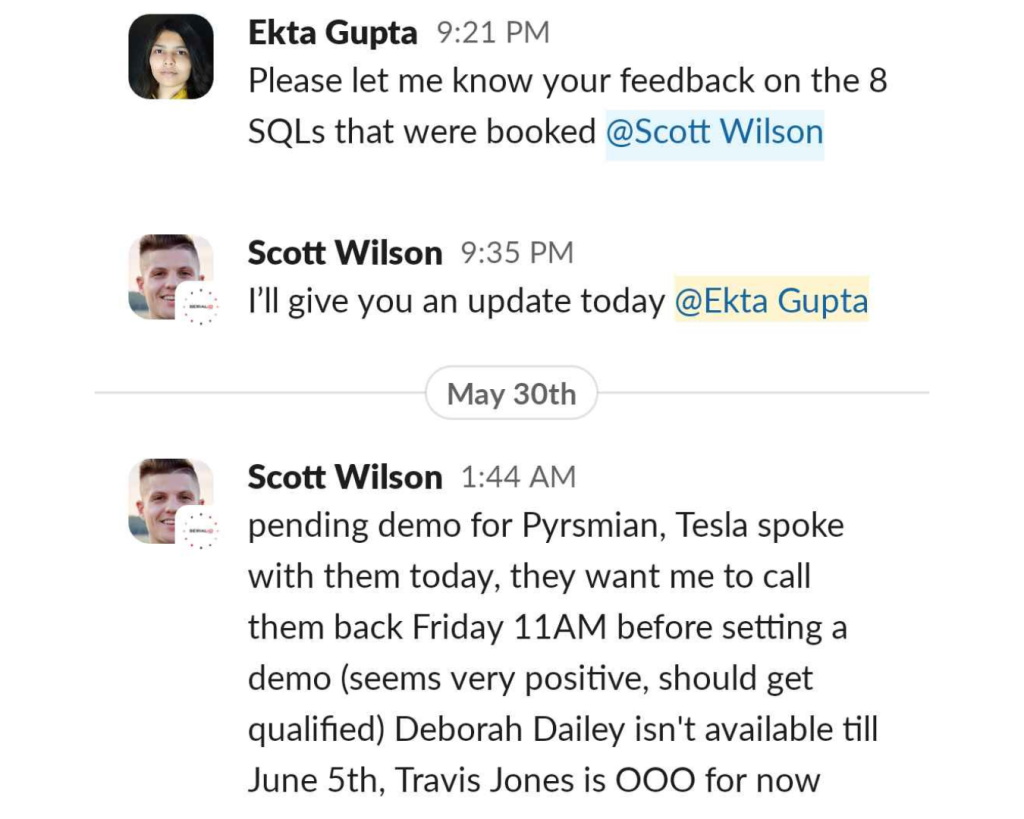Cold Email Outreach has been used as one of the major customer acquisition channels by B2B businesses with huge potential of 4.3 billion email users worldwide.
You see this metric and now you also want to try cold email. You bought new domains, got the inboxes set, got the leads list and burnt the night candle to write your perfect offer. But what happens if your cold email campaign stop before even reaching out to 100 people and your new email account gets blocked? How do you handle it?
Has this happened to you before? Have you ever wondered why it happens? Well, it’s mainly because you didn’t warm up your email account before starting your cold email campaigns.
Curious about what email warm-up is and how it works? Let begin.
What Is Cold Email Warm-Up?
When you create a new domain for sending cold outreach emails to prospects, it doesn’t have a reputation yet on the ISP. How you use this new email account will shape its IP reputation, and that’s entirely in your hands.
If you start sending bulk cold emails right from day one, the ISP will track your IP address and it will likely flag you as a spammer. This means your future emails will end up in the recipient’s spam folder, which is why your offer never been shown to your prospective client.
They either get marked as spam or get deleted. Emails not landing in the inbox can be a major problem for your business, so it’s not something to take lightly. To avoid this, it’s crucial to warm up your new email account before launching a full-scale cold email campaign.
How To Warm Up Domains and Email Inboxes for Cold Outreach?
1. Setting Up the Account and Personalization
First, set up your email account with a custom domain to appear more professional. Choose a domain name that best represents your business, like abc@yourcompanyname.com. This looks more genuine to recipients than using an @gmail.com account.
For personalization, add as much information as possible to make your emails feel authentic and human. Include a profile picture, and add an email signature with your name, position, company name, address, contact number, email address, and website.
2. Account Authentication
Authenticate your new email account to protect it from spam filters and ensure your emails reach recipients’ inboxes. Here are the main authentication techniques:
– SPF (Sender Policy Framework): Defines which IP addresses can send emails on behalf of your domain, helping recipients’ email services verify your domain.
– DKIM (Domain Keys Identified Mail): Provides a digital signature that confirms your email is legitimate and not forged, ensuring it reaches the intended recipient.
– DMARC (Domain-based Message Authentication, Reporting & Conformance): Uses SPF and DKIM records to protect your domain from email forging and confirms the email’s authenticity to the recipient’s email provider.
– Custom Domain: A custom domain makes your emails appear more genuine and helps email service providers verify the sender’s authenticity.
3. Send Emails Manually to Individuals
Begin warming up your email account by manually sending emails to known contacts, such as existing clients, colleagues, or friends. Ensure these initial emails are casual and not sales-related. Engaging content helps increase email volume and builds authenticity with the email service provider.
Send emails to various service providers like Gmail, Yahoo, and Outlook to build a good reputation across different platforms. Avoid sending emails to strangers in an attempt to reach unique domains.
4. Get Responses and Slowly Increase the Pace
Engage with emails to ensure they are being received in your new account’s inbox. Create engagement by sending emails from other accounts and replying from your new account. Regular email conversations help build credibility with the email service provider, increasing your email sending quota.
Here’s a step-by-step guide to get started:
– Week 1: Start by sending emails to 1-3 people per day, with a 30-minute gap between each.
– Week 2: Double the number to 7-10 people a day, with a 25-minute gap between each.
– Week 3: Increase to 15 emails per day, with a 20-minute gap between each.
– Week 4 and beyond: Once you start sending 15 emails per day for warm up, your inbox is ready send 30-40 outreach emails a day.
5. Keep a Gap Between Two Consecutive Emails
Some algorithms track the emails sent and received to identify spam behavior. To avoid being flagged as a bot, do not send a large volume of emails all at once. Instead, keep a time gap between each email when warming up your account. Start with sending 5-10 emails per day and gradually increase this up to 15 emails a day, maintaining a minimum of 15-20 minutes gap between each email. Progress steadily and patiently.
6. Subscribe to Newsletters to Increase Inflow of Emails
Subscribe to 10-20 newsletters from your new email account to increase the inflow of emails. You’ll receive confirmation emails for each subscription, which helps validate your account and boosts its activity, contributing to the warm-up process.
7. Make sure that your Email Warm up is not Unidirectional
Warm up can easily confused you only sending or receiving emails from new people. But the crux of warm up is that you can show the ISP that you are actively having conversation with people and they don’t think that your email is spam.
For you to attain this goal, make sure that you are also getting replies back to the emails that you are sending.
If your email is going in spam from the beginning, send emails to your friends, family and colleagues and ask them to move it to their primary inbox.
7. Get Ready with a Test Campaign
While waiting for your email account to warm up, research and prepare your offer and copies. Once ready, send a test campaign to 10-20 genuine email addresses per day. This will help you understand how your copy is performing and if your recipient is not the right ICP. It will ensure that you don’t appear as a spammer and the ISP validates your account’s credibility. After this step, your email account will be ready for a full-fledged cold email campaign.
8. Prepare for the Final Launch
After the test campaign, carefully reply to the accumulated emails in your mailbox. Avoid replying to all of them at once to prevent damaging your reputation. Consistently maintain your email account’s activity to ensure it remains credible. After putting in the effort to warm up your email, don’t let it go to waste by neglecting proper email practices.
Important Tips for the Email Warm-Up Phase
1. Avoid Replying All at Once
When you have multiple requests for a response in your inbox, don’t reply to everyone at once. This can harm your credibility. Ensure there is a gap between your replies.
2. Personalize Your Outreach Emails
Make your emails feel human and personalized so that recipients are more likely to engage. If your emails come across as automated, recipients may be turned off.
3. Limit or Avoid Links in your Copy
Use a minimal number of links in your email body. Too many links can make your email look like a phishing attempt and land it in the spam folder.
4. Choose the Right Email Service Provider (ESP)
Select an ESP that fits your needs. The right provider can help ensure your emails are delivered and not flagged as spam.
5. Minimize Images, GIFs, and Videos
Avoid overloading your emails with images, GIFs, and videos. Maintain a good balance between text and visual content to keep your emails appealing and professional.
6. Avoid Spammy Words
Steer clear of words like “Free,” “Offer,” and “Discount” in your email body and subject line. These terms attract spam filters and can send your emails straight to the spam folder.
7. Include an Unsubscribe Link
Always add an unsubscribe link, even in test campaigns. This helps reduce the chances of recipients marking your email as spam.
8. Use Spyntax
Always add spyntax in your email copy so that you can make your emails unique for each of your recipient.
Final Thoughts!
In 2024, cold email marketing is all about staying smart. One of the biggest email blunder you can make?
Skipping email warm-up.
It’s like putting 1000s of dollars into setting everything up just to get your emails in spam.
To avoid this costly misstep, try Outreach Jedi. We can you build, optimize and scale your sales pipeline and automate everything from writing emails to fetching lead message history to setup and warm up the email infrastructure without any hassle or breaking your bank.